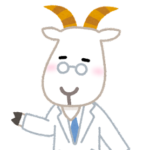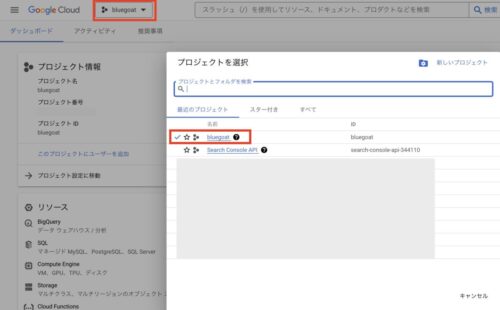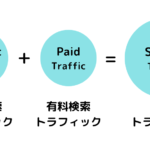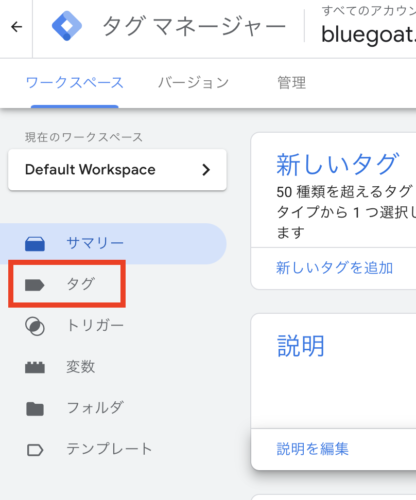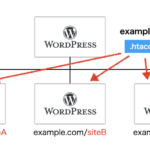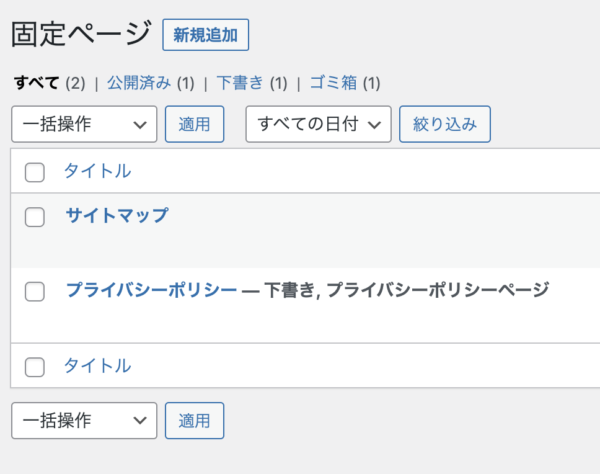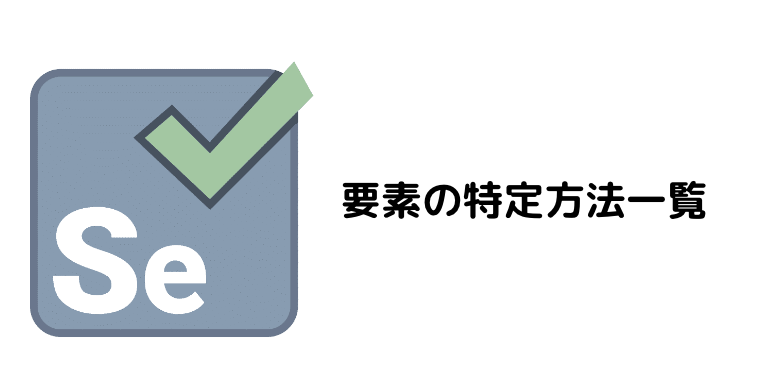
seleniumでコーディング時、要素の特定の時のお作法などよく忘れるので、備忘録です。
目次
要素の特定方法
Xpath
await driver.findElements(By.xpath('//*[@id="Result"]/div[2]/p/span'))クラス名
await driver.findElements(By.className('class'));2つ以上のクラス名
await driver.findElements(By.css('.class1.class2'));
await driver.findElements(By.css('.class1.class2.class3'));
タグ名
await element.findElement(By.tagName('a'));
await element.findElement(By.tagName('h1'));
クラス名の中のaタグ
await driver.findElements(By.css('.ClassName > a'));ボタンをクリックする
await driver.findElements(By.xpath('')).click();戻り値をボタンにして、後ほどクリックする
const button = await driver.wait(until.elementLocated(By.className('class')), 5000);
await button.click();テキストを取得する
.entry_title というclass名のタイトルを取得したい場合
let titleElement = await driver.wait(until.elementLocated(By.className('entry_title')), 5000);
let titleText = await titleElement.getText();スプレッドシートで使えるスクレイピング
スプレッドシートでURLからタイトルタグを取得する
=IMPORTXML(<URL>,"//title")